Tina MVC
Tina MVCfor WordPress
This is a Tina MVC front end controller page
You can have as many or as few front end controller pages as WordPress allows pages. Alternatively if you are developing your own app, you can choose not to create the front end controller pages at all. This allows you to use Tina MVC for widget and plugin development only without creating any extra WordPress pages. However if you want to use the Tina MVC login/user dashboard functionality, you will need at least one front end controller page.
Have you just installed Tina MVC?
If so you can copy the files and directories from `sample_app/` to `app/` to get you started. This will override this page with new content and some links to the sample page controllers.
The sample applications are all well documented and illustrate various use cases.
In fact this page serves as an example too. You will find it in `tina-mvc/tina_mvc/` in your WordPress plugins folder. Look for `index_page.php` (the page controller) and `index_view.php` (the view file). You can copy them to the `app/` folder (or to `app/tina-mvc-for-wordpress/`) and customise them. They will be used in preference to these default ones.
There is nobody logged in and there are no permissions to view this page.
You can use this page as your staring point for Tina development.
Cheesy I know, but here is the customary message passed from our page controller:
The result of <?php echo $V->hello_world ?>:Hello World!
This is the users post login dashboard or the public front end controller page (depending on the view permissions). You can override it with your own by copying this file (‘index_view.php’) into the ‘app’ folder and customising it.